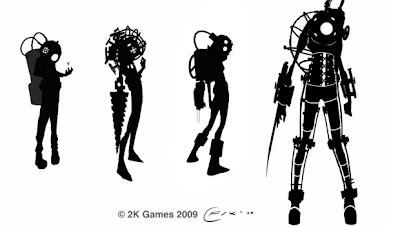Thursday, January 29, 2015
Project 3: Environment Thumbnail Studies
Post all of this stuff by Tuesday, February 3:
1. Do 20 thumbnails of environment ideas from your imagination. Keep it loose and flowing. Don't spend too much time on any one thumbnail. The point is to practice getting an idea down in a pure form without being distracted by detail. Stay loose and discover while you draw. You don't need to know what you're drawing before you draw it. Your approach may end up having similarities to your silhouette work. Think about foreground, mid-ground, background, areas of interest/focus, dark/light, and scale contrast. Mix up interiors/exteriors/abstraction. You may or may not want to be thinking about what medium you're drawing for (game, movie, animation, film, theater, etc)... or you may not. This is a very primal stage in the creative process, so you don't have to be worried about this. Get inspired! Make mistakes! Blow a gasket! Enjoy the pleasure of making stuff! And, yes, print these. Maybe blow 'em up so they're easy to see, if you work small.
2. Go to a location you've never been to before and write about the experience. How did you choose the spot? Why? Describe the sensations, what you noticed, how you felt being there. Describe the place physically, the quality of light, the color, sounds, sights, time of day, etc. What made this place a place? Print this out, so you can share it in class.
3. While you're in this spot, do 10 thumbnails from observation. Fun on the run!
4. Collect reference photos for some extended concepts that you can build off of your thumbnails. These references might give you specific details on architecture, lighting, composition, foliage, fauna, urban clutter, tapestries, pastries, patisseries. Do some screen caps. whatever information you need to flesh out your imaginary world.
Thursday, January 22, 2015
Project 2 ... expansion pack!
Still from the video game, Limbo
Thursday, January 15, 2015
Project 2: Storyboards
Storyboards from an unknown t.v. show. . .
Storyboard from Rambo III by David Negron
Ridley Scott Storyboard from Blade Runner
Akira Kurosawa Storyboards for Tora! Tora! Tora!
PROJECT 2: Storyboards
0. Find storyboard examples from "the pros". Look for a range of approaches and finishes.
0. Find storyboard examples from "the pros". Look for a range of approaches and finishes.
1. Storyboard out one of your favorite movie or t.v. sequences. Make sure you depict each shot/edit. Make a note of how long each shot takes up in the sequence (roughly). Use the ol' pause button. 10-20 drawings.
2. Storyboard a 10-20 shot sequence based on a well-known story in the public domain - an opera, Shakespeare play, fairy tale. These could be for a book, a movie, a game, etc.
3. Storyboard a 10-20 image original story sequence using your own characters and sets.
4. Put these on yer blogue or web sitte...
In-progress critique on Thursday, January 15. Bring your work for small group critiques.
Due on Thursday, January 22. All work must be printed before class. We will pin these sukahs up on the wall and see how they play.
Notes on storyboarding...
- Here's a reference that describes some of the basic standard film shots.
- Check out this great example of a storyboard pitch. Consider what you are trying to do with your stories. Humor? Fear? Horror? Love? Work it! ▶ Trouble Shooter Storyboard Pitch - Video Dailymotion
- Use a consistent height to width ratio depending on the format... 4:3, 16:9, etc.
- Do each storyboard on a separate piece of paper, so they can be rearranged, eliminated, replaced.
- Don't worry about details (how many eyelashes do we see in this close up?) that are not essential to the key story elements. Instead, focus on narrative clarity and sequence.
- Think about visual BASICS. Foreground, mid-ground, background. Relative scale of elements. Dark and light.
- What kind of a shot is it? Close-up? Over-the-shoulder? Wide-angle? Establishing?
- Check out the great Wally Wood's "22 Panels That Always Work". Dig his technique-quick and to the point.
Wally Wood's "22 Panels". Click to enlarge.
Storyboards for the animation, Legends From Camp, by Miles...
Storyboards for the animation Parcel Post, also by Miles...
Tuesday, January 6, 2015
Project 1: Silhouette
image courtesy of Creative Juices
Uh oh, it's a BIG SISTER!!! Concept art by Colin Fix for Bioshock 2
PROJECT 1: SILHOUETTE
This project has two parts:
1. As the folks at Creative Juices did in the image above, draw 5 silhouette studies of characters you did not create. Yes, you may color over an image in Photoshop to make these studies.
2. Create a minimum of 30 original character silhouettes and post them to your blog. You may use any medium or combination of media you wish. You may put several silhouettes on one "page." See the two examples above.
Your silhouettes must be posted and PRINTED before the beginning of class Thursday, January 8. Yes, things just got real! We'll put 'em up and critique 'em.
PHOTO
Take a photo of your self and post it in the "about me" section of your blog by Thursday, January 8. Oh yeah, make a blog too. Make sure I have it before the end of class!
Here are your readings for the first week:
Reflective Essay Writing Tips For College Students
Cartoon Silhouettes
Additional resources you may wish to consult:
http://fuckyeahconceptart.tumblr.com
conceptart.org
Jen Harlow Silhouettes
Destructoid links to more Bioshock 2 concepts
Gnomon Workshop
REFLECTIVE ESSAY:
Part 1:
What is "concept art" anyway? Why are you interested in it? What is your background? Do you have goals related to "concept art" however we may define it?
Part 2:
Reflect on the process of creating your silhouettes. In two or three clear, precise paragraphs, try to answer at least three of the following questions: How much did you know (or think you knew) about working with silhouettes before today? Did you start with a plan and stick to it, or were there some unexpected discoveries along the way? What approaches did you take to creating your silhouettes and why? Which do you think is your best final image? How did you decide a silhouette was 'finished'? Did you return to your work to edit it? Did the essay on silhouettes and the accompanying visual help clarify your approach? Did you work with a character you had designed before? If so, what did the silhouette process reveal? Did your design change as a result? Might silhouette work become a part of your creative process?
Subscribe to:
Posts (Atom)